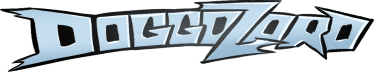Doggozord: Shading
Hello, and welcome to another week where I scramble out of my freelance hole to tell you I promise I’m still hard at work here. Since I started animation, I’ve been unemployed and this project has been my full time job, but with a tight deadline looming over my head again it’s been hard to squeeze in a ton of progress. It makes me glad I switched to updates every other week.
The latest problem I’ve been tackling is shading. In the original composite test, I didn’t bother with any shading on the animation, thinking I could get away without it. It’s a tedious step, one that I hoped I could skip. But after seeing the animation finished in color on our beautiful, colorful backgrounds, and looking over Abdullah’s color tests on the characters, I decided I could no longer ignore it.
There are a million ways to do cel shading in Toonboom Harmony. I pretty much knew how to assemble it in the node view, but I dug into YouTube tutorials anyway to weigh my options and find the best solution for my needs. The easiest method would be to duplicate the animation layer, offset the copy by a few pixels, and plug it into a Tone node that makes it shade the layer below. You can watch the process here:
And bam! Shadows! But unfortunately this is an imperfect effect, and doesn’t look good in practice.
As you can see on Barney here, since the shadow is an exact copy of the animation, there are gaps where the tail is, or awkward cut outs on the nose and stick. It also doesn’t shade anything on the interior of the drawing. So this really won’t work for me.
Instead I chose a more “industry standard” approach, which you might recognize if you look at rough animation from anime; shout out to this youtube video by ZeBirdBrain for breaking it down for me.
On the same lineart layer as the clean animation, I use a bright color to draw in the edges of the shadows in highlights, then color fill those areas (also on the same color layer as the animation) to the shadow color.
To get the shadow colors, I just cloned the character’s palette and darkened all the colors, which I can fine tune more later if needed. Then I hide the notation lines with a color override node so they don’t appear in render.

This process is more involved, but it gives me the most control over the shading, which is the most important thing to me.
I haven’t finished this shot yet, which is why I’m not posting animation. So just 88 1/2 shots left to shade! Woo!
My parents lost one of their dogs this week, Pip, which is of course very sad news, but since they both read this blog I want them to know that she’s been immortalized in this short, even if she didn’t make the lineup.


There she is, on the bench in the opening shot. Pip was sick and struggling, and while my family didn’t have her for long after her adoption she at least had a few nice years of comfort in my parents’ home. Rest well, Pipperoo.